Topaz keeps offering deals. This month, it is Adjust which is probably the marquee plugin for them. A little bit of everything from toning filters to sharpening and contrast boosting filters. With the new release by way of version 5.1, Topaz Adjust has further streamlined the interface to fall into line with the other recent updates and releases. Download the free trial or buy Topaz Adjust HERE. Enter the code “augadjust” at checkout through August 31st to get 50% off (normally $50, now $25!).
Come on in for a bit more insight into this affordable and cool detail enhancement plugin…
A quick before and after to see what one click can get you. Topaz Adjust was the first Topaz plugin I purchased back quite a few years ago. I bought it primarily as an enhancement for my HDR work at the time. I still use it as an enhancement for HDR stuff, but have grown to use it for other fun, single click filter effects as well.
It offers a little bit of most other Topaz plugins in that many of the plugins existing today seem to have been spinoffs, with Adjust as the stepping stone for plugins like Detail, Simplify and Clarity which have taken their respective Adjust filters and exponentially multiplied those effects into their own, specialized plugins which are all awesome as well. Adjust, to me, seems to be a good all around sampling of what the greater Topaz universe has to offer and with newer, more powerful enhancement sliders in the upgrade (there’s a built in DeNoise module for crying out loud!) it has further proven to be more useful than ever. If you own Adjust, you should be able to upgrade to v5.1, so have a look HERE)
When an image is open in Topaz Adjust, along the left side you have a vast series of presets, grouped into categories.
On the right hand side is your viewer which can quickly switch to a loupe or histogram via the buttons at the top right. Below that are your global adjustments, local adjustments and finishing touches. See below:
With quite a few presets, and an amazing amount of customized tweakability, Adjust offers quite a bit, let alone a lot for very little moolah. While it has a pronounced effect at first glance, you can tone down any of the presets and save or build your own to be used at a later time. Adjust is one of those plugins that I use without knowing what my image will come out like on the other end, which is somewhat unique for me. It is a great plugin for creative inspiration. Where I know what I’m going for with DeNoise, ReMask or Clarity, when I use Adjust, I do so to see what might look cool, and I’m rarely disappointed.
Effects range from subtle to in your face, and can be adjusted anywhere in between.
Have a try for free, play around, and if interested you can get Adjust for $25 (50% off) through the end of the month. Go to Topaz Labs website HERE for free downloads and the ability to purchase, use the code “augadjust” at checkout to get the half off deal.
Don’t forget to share your results with us via our Flickr Group, and find me on Facebook and Twitter!
Thanks guys, and please fire off any questions you may have, I’d be happy to try to answer them, or would be happy to email the cool folks at Topaz.
As a side note, this is the 200th post on the blog! The last four and a half years have seen quite a few milestones for me personally and professionally and I never thought that this site would become quite as long running and well received as it has, so thank you guys all for that.
Happy shooting,
Tyson






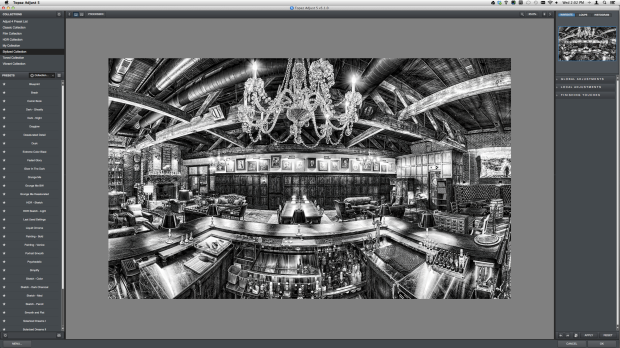









I have been using adjust ever since it came out…and at this price it is a steal…it is so useful in many applications…I really try not to use it on any area that has sky in it…I just mask that part out…my skies and clouds I prefer to use clarity . If you need a quick fix and don’t want to spend a lot of time on an image…adjust is great…or you can spend a lot of time using adjust…you can use one of a ton of presets or go through all the settings and sliders on your own…lots of fun to use.
LikeLike
This is a great deal, I luckily managed to get Topaz Adjust on its last deal and it is really good, as Tyson states, a little bit of all topaz collection. I started with one Topaz Plug-in on recommendation from Tyson and now own 6! I heartily recommend. As usual thanks for the heads up on these deals Tyson, I snap them up every time (except this one as I already own).
Also, Congratulations on the 200 posts man, it’s a great blog, you have created something really awesome.
Here’s to 200 more (I hold up my coffee cup as its only 8:10 am).
LikeLike
Pingback: *The Entire Topaz Collection on crazy sale! $249.99 for all 15 Topaz Plugins | Tyson Robichaud Photo-blography
Pingback: *Topaz End of Year Sale, anything and everything 35% off w/ @topazlabs | Tyson Robichaud Photo-blography
Pingback: It’s that time of year again! Complete Topaz Collection 50% off. | Tyson Robichaud Photo-blography